Ever had one of those coding days where nothing makes sense — not even your own code? I ran into one of those recently. What started as a simple API tweak spiralled into a weird bug hunt that made me question reality, logic, and possibly the entire HTTP spec.
Let me share what happened. If you’ve ever used Ok() in ASP.NET Core and expected a JSON response, only to get a mysterious 204 No Content… you’re in the right place.
The Problem
I was updating a controller endpoint that fetches a user profile by ID. Nothing fancy. If the user was found, return it. If not, return a 404. Easy, right?
return Ok(user);But something weird was happening.
When user was null, instead of getting a 200 OK with a body — or even a 404 Not Found — the response was a 204 No Content. No body. Just… silence.
On the client side, my app crashed trying to parse a response that wasn’t there. I stared at the debugger. I stared at Postman. I stared into the void. What was going on?
The Solution
Turns out, ASP.NET Core is trying to be clever. If you pass null to Ok(null), it doesn’t send a JSON body with null. It sends a 204 No Content, assuming you meant that.
The fix?
Don’t return Ok(null).
If there’s a chance the object is null, check it before calling Ok():
if (user == null)
{
return NotFound();
}
return Ok(user);Boom. Clients are happy again. JSON flows freely. Sanity is restored.
A Deeper Explanation
ASP.NET Core’s behavior is technically correct — Ok() with null signals “I have nothing to send.” So it sends… nothing. A 204.This behavior is baked into the framework. Here’s the relevant excerpt from the ASP.NET Core source code:
if (objectResult.Value == null && ...)
{
httpContext.Response.StatusCode = 204;
return;
}Yup — if the value is null, it short-circuits and sends a 204.
You can also find this documented in the official ASP.NET Core return types and status codes docs:
“An action that returns an
ObjectResultwith anullvalue will produce a 204 No Content response.”
So this behavior is both intentional and consistent — just not always intuitive when you’re debugging.
Best Practices
- Always validate data before returning
Ok(). - Use
NotFound()explicitly if the object is null. - Add unit tests to ensure your API responses match client expectations.
- Be cautious with nulls — ASP.NET Core has opinions.
Conclusion
This was a small bug with a surprisingly sneaky effect. But it reminded me how even “harmless” code like Ok() can behave in unexpected ways. If you’re scratching your head over a 204 No Content, double-check what you’re returning.
Stay curious. Keep debugging. And remember: sometimes the silence is the bug.

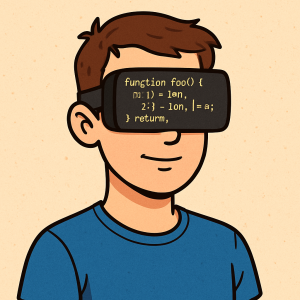



Leave a Reply